Supplier Hub
What is Supplier Hub?
- Types of products provided
- Tax and payment information
- Facility details
- Contact information
Set Up Your Supplier Hub Profile
I am interested in doing business with Kroger
You can submit a Prospect Vendor profile. Prospect vendors can be invited to participate in sourcing events, like RFP, RFI, and others.
I have been awarded business with Kroger
- Promote your Prospect profile; or
- Send your organization an invitation to register as a vendor.
Overview of Process
I am interested in doing business with Kroger
- Create your Prospect Vendor profile. Tell us your company name, EIN or Taxpayer ID, and your contact information.
- Your profile status will be Prospect Registration Pending after this step.
- Check your email for an invite from noreply@okta.com to set up your Partner Pass account. This is required to access your Supplier Hub profile. For more information on this process, see our Partner Pass Support page.
- Login to Supplier Hub via Partner Pass.
- Complete your profile. This will include:
- Organization information
- Categorization information
- Legal Information
- Diversity information
- Once all pages are complete, submit your profile.
- Your profile status will be Prospect Registration Complete after submission.
I have been awarded business with Kroger
- Follow the instructions in your invitation to set up your Partner Pass account. For more information on this process, see our Partner Pass Support page.
- Your profile status will be Vendor Registration Pending after this step.
- Login to Supplier Hub via Partner Pass.
- Complete your profile. This will include:
- Organization information
- Categorization information
- Legal Information
- Diversity information
- Facility details, including compliance documents if applicable
- Your profile status will be Vendor Registration in Progress during this process.
- Once all pages are complete, submit your profile.
- If your profile requires additional review, your profile status will be Kroger Approval Pending.
- When your profile has been approved, your profile status will be Vendor Profile Approved.
- Once your status moves to Vendor Profile Approved, you are ready to move to the next stage of onboarding. Depending on the type of product or service your provide, this will be either setting up your items or payment information,
Get Started in Supplier Hub
Before filling out your profile, we recommend gathering your required documentations and certifications.
First, you will need your DUNS (Dun and Bradstreet) Number. Kroger uses this as your organization’s primary identifier, and will automatically populate your organization’s information from the Dun & Bradstreet database. If you don’t know your organization’s DUNS, you can look it up in Supplier Hub with the name and address..
If your organization doesn’t have a DUNS number, you can apply for free on the Dun & Bradstreet website.
Next, you will need:
- Your organization’s W8 or W9
- A certificate of insurance. Insurance requirements will vary by the type of product or service your organization provides. See below for specific requirements.
- If applicable, diversity certification(s)
Other required documents and information will be based on the type of product or service you provide.
Specific Requirements
I provide finished products for resale
All retail vendors will need a signed Standard Vendor Agreement (SVA) on the Legal Information page. It must be signed by someone who can officially agree to Kroger’s terms and conditions for your organization. You will also be required to upload a certificate of insurance.
Kroger will be shipping my products directly to customers
The below documents will be available as an addendum to the SVA on the Legal Information page.
- Fred Meyer Direct Addendum- for vendors whose products are sold online
- Ship-to-Home Online Addendum- for vendors whose products are sold online
I provide perishable agricultural commodities
The Perishable Agricultural Commodities Act (PACA) Addendum will be available as an addendum to the SVA on the Legal Information page. The Kroger Policies document, also on the Legal Information page, includes the following documents.
I provide products or services not for resale
All services vendors will need to provide their contract/agreement with Kroger. Upload your document on the Legal Information page.
I provide Kroger technology
The Technology Master Service Addendum is available as an addendum to the SVA on the Legal Information page. It must be signed by someone who can officially agree to Kroger’s terms and conditions for your organization.
I provide services to Kroger
- Master Service Agreement
- Certificate of Insurance:
I provide products under a Kroger brand label
The below documents will be available as an addendum to the SVA on the Legal Information page.
- Our Brands Addendum
- If your product contains palm oil, you will need to agree to our Palm Oil Policy
I supply ingredients, packaging, or raw materials to Kroger plants, stores, or commissaries
All manufacturing vendors will need a Manufacturing Addendum to the SVA on the Legal Information page. It must be signed by someone who can officially agree to Kroger’s terms and conditions for your organization. You will also be required to upload a certificate of insurance.
- If your product contains palm oil, you will need to agree to our Palm Oil Policy