Catalog Management
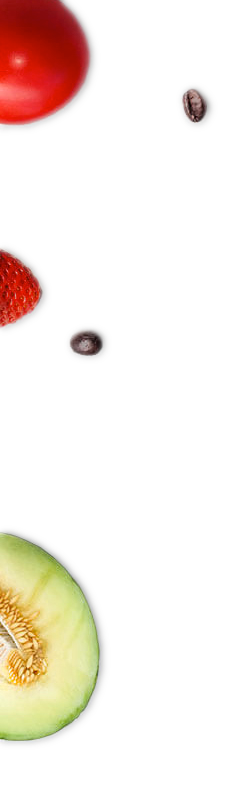

Catalog Management
Supplier will be asked to provide catalogs. To learn more about catalogs and the catalog building process, please review the Catalog Instructions Guide . Use the Kroger Catalog Template to complete your catalog and send the completed file to eprocatalogs@kroger.com
Tools to create catalogs
Kroger Commodity Codes (UNSPSC)
Uploading Catalog to a Supplier Network
Catalog Questions?
eprocatalogs@kroger.com