Getting Started
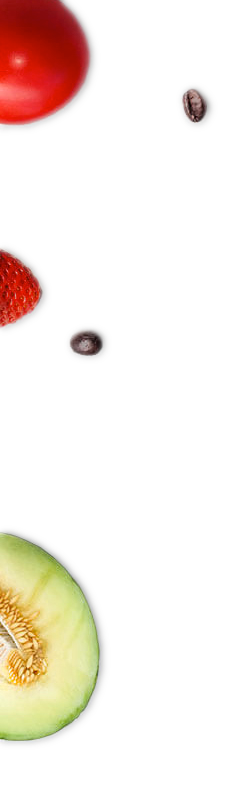

Getting Started
Watch the Getting Started Video
If you don’t have an Ariba Account,
Learn About the Ariba Supplier Network (ASN):
Watch a video that introduces the Ariba Supplier Network
Setup Your ASN Account:
Create your Ariba Supplier Network Account by logging on to supplier.ariba.com and clicking REGISTERING AS A NEW SUPPLIER link.
Once you have completed your registration and you receive an ANID from Ariba, please send an email to eproprocurementteam@kroger.com indicating what your new ANID is.
If you already have an Ariba account, please send the ANID to eproprocurementteam@kroger.com
Don’t forget to configure your company profile and order routing information! CAPITAL SUPPLIERS should also configure their invoicing method.
It is critical that you log on to the ASN and review/update the current information in both your production and test account. We are asking that you set up your test account to reflect all of the same settings that are on your production account so we can accurately test the delivery of the purchase orders.
Enablement Questions?
eproprocurementteam@kroger.com