Partner Pass
The Kroger Family of Companies understands the importance of effective cyber protection. That’s why we are taking measures to better guard your organization’s data with our single sign-on solution for vendors: Partner Pass.
What is Partner Pass?
Partner Pass is the Kroger portal for our vendors to securely access the applications they need to do business with us. It uses a single set of login credentials and one easy-to-use dashboard. Organizations can also manage their user’s access to these applications in one centralized platform.
Our goal is to simplify and enhance our vendor experience by minimizing the number of login credentials and elevating security measures to keep your organization’s data safe.
Applications in Partner Pass
Stay tuned as we continue to add more features and tools!

Inventory Replenishment Collaboration (IRC)
Portal for forecasting data and warehouse receipts

Lavante
Self-service portal to view payment remittance data

Supplier Hub
The Kroger Family of Companies’ vendor management system
Inventory Replenishment Collaboration (IRC)
Portal for forecasting data and warehouse receipts
Lavante
Self-service portal to view payment remittance data
Supplier Hub
The Kroger Family of Companies’ vendor management system
Inventory Replenishment Collaboration (IRC)
Portal for forecasting data and warehouse receipts
Lavante
Self-service portal to view payment remittance data
Supplier Hub
The Kroger Family of Companies’ vendor management system
Get Started with a Secure Login
We have partnered with the Okta Verify app for multi-factor authentication (MFA), an additional layer of protection to our login process. This step is critical to keeping your organization’s information secure. MFA uses two independent credentials to verify your identity, like an access code or a push notification from a secondary account and/or device.
You can download the Okta Verify app for free in the App Store or Google Play Store on your smart device. For detailed instructions about linking your Partner Pass account to Okta Verify, see our guide.
Logging into Partner Pass
You can access Partner Pass at partnerpass.krogerapps.com. We recommend bookmarking this link for easy access.
You will need your smart device with the Okta Verify app installed to log in to Partner Pass. Once you enter your username and password in Partner Pass, you will be prompted to verify your login with your Okta app. Depending on how you set up your Okta profile, you will either receive a push notification or receive a code to verify on your device. A successful verification will complete the login process.
Need to be set up as a user in Partner Pass? See our Partner Pass Support page for more information.