Partner Pass Help
Need help with Partner Pass? Follow the directions below for common troubleshooting instruction.
How do I get access to Partner Pass?
To be added as a new user, an existing Partner Pass user in your organization must create your user account.
- Instructions for adding a new user in Lavante
- Instructions for adding a new user in Supplier Hub
- Instructions for getting access to another application
What are my responsibilities as an application Admin?
Application Admins manage your organization’s users for their assigned application(s). Please note that Admin users are responsible for granting access to applications, as well as deactivating users that have left your organization in a timely manner.
Grant access to an application
Grant Application Admin access to another user
Deactivate a user
Reactivate a user
Frequently Asked Questions
Can I share my login with teammates?
What if I can’t use Multi-Factor Authentication?
Can I set up MFA on more than one device?
Partner Pass Guides
Getting Started
FAQ for Vendors
Quick Reference Guide for Login
Download Okta Verify App
China App Store Restriction Notice
Login Assistance
Login Instructions
Forgot Password Support
Unlock Your Account
Change Password
Application Guides
Lavante
Contact Support
Need help with Partner Pass? Contact the Kroger Supplier Engagement Group (SEG):
- By phone (Monday-Friday, 8AM-6PM ET)
- For US: +1 844-277-6165
- Outside US: +011 513-387-1140
- By email at SupplierCompliance@kroger.com